Owners of enterprise sites have three options for how to manage users on linked sites.
- Add users to individual linked sites
- Add users to linked sites from the enterprise site
- Enable enterprise users to access linked sites automatically
Add users to individual linked sites
Consider this example enterprise arrangement with one enterprise site that has four linked sites:
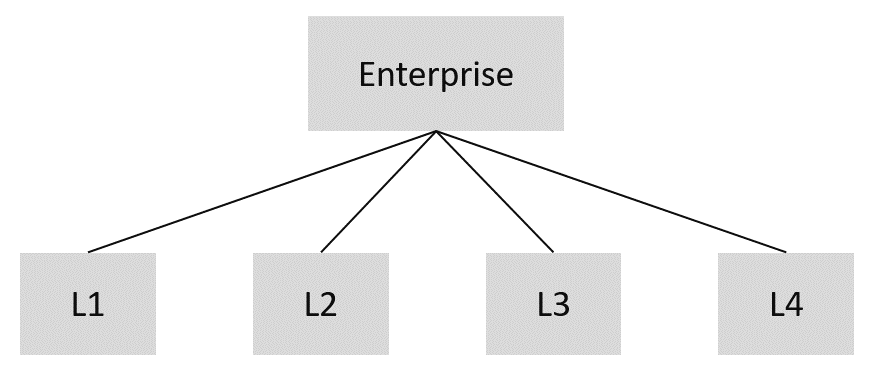
If you want to add users to one or more linked sites but not the enterprise site, you should go to each linked site and add those users as usual.
Add users to linked sites from the enterprise site
If you want to add an enterprise user to one or more linked sites, you can either use the option above or you can add them directly from the enterprise site. With this option, users will appear in the user index for linked sites. To do so:
- On the enterprise site, go to Administration > Users, and select the user you wish to add to linked site(s). (If the user doesn't yet exist, add them as a user.)
- Scroll down to the Other Sites grid at the bottom of the Security section.
- Select the site from the Site Name dropdown menu. This will enable a dropdown in the Group column.
- Select the Group you want this user to be assigned to in the linked site.
- Repeat as needed for additional sites.
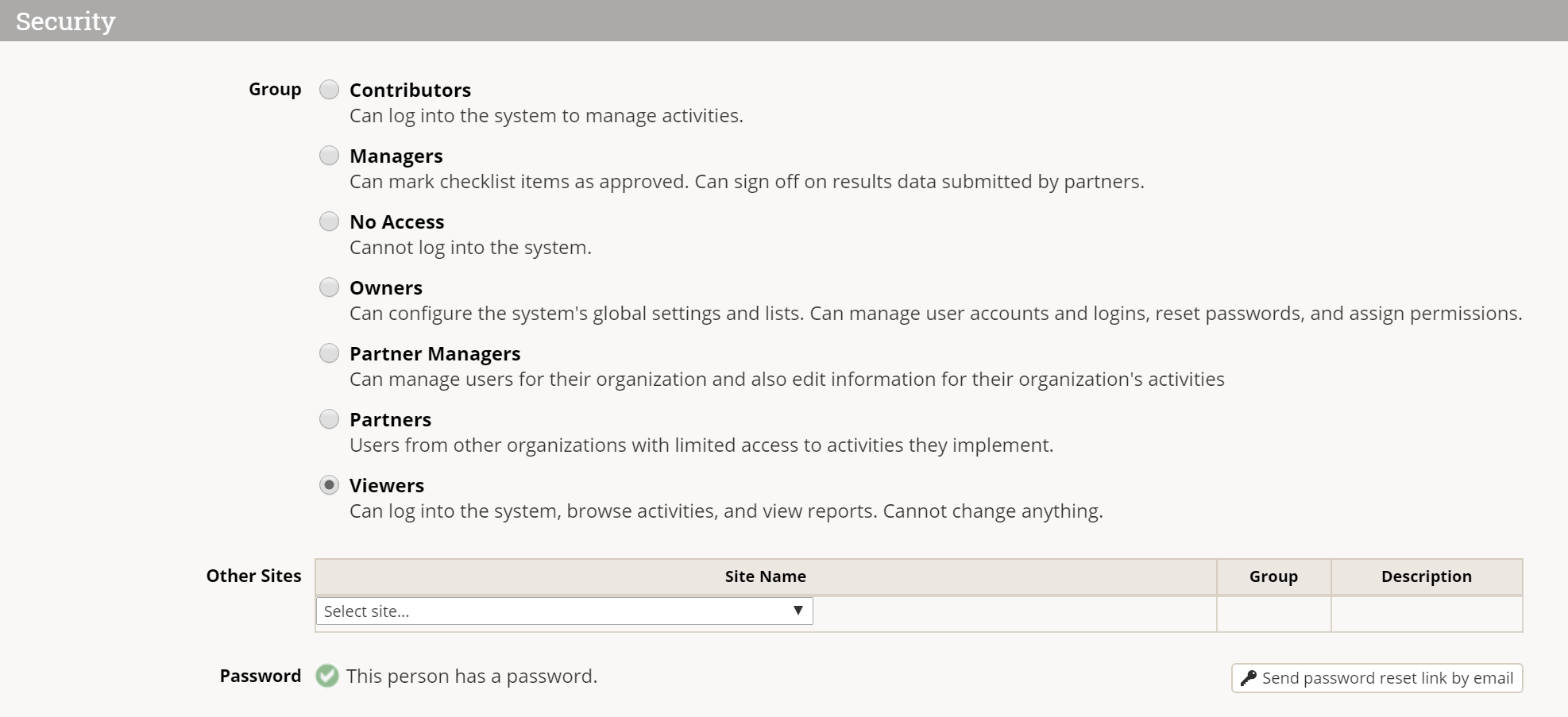
Enable enterprise users to access linked sites automatically
If you want to add an enterprise user to one or more linked sites, you can use either of the options above, or you can follow the instructions below to give groups of users automatic access to linked sites.
With this option, DevResults offers a number of additional features:
- Users will not appear in the user index for linked sites.
- Automatic access to linked sites is granted per permission group, not per individual.
- By default, all linked sites are included in automatic access. If you want to exclude any sites from automatic access, let us know at help@devresults.com.
- Users will have the same permissions on the linked site as the enterprise site. (This can be overridden by using either of the options above.)
To enable automatic access to linked sites for an enterprise user group:
- On the enterprise site, go to Administration > Groups.
- Select the group that should be granted access to linked sites.
- Scroll down to the bottom section for Enterprise Roles.
- Check the box for Enterprise Access.
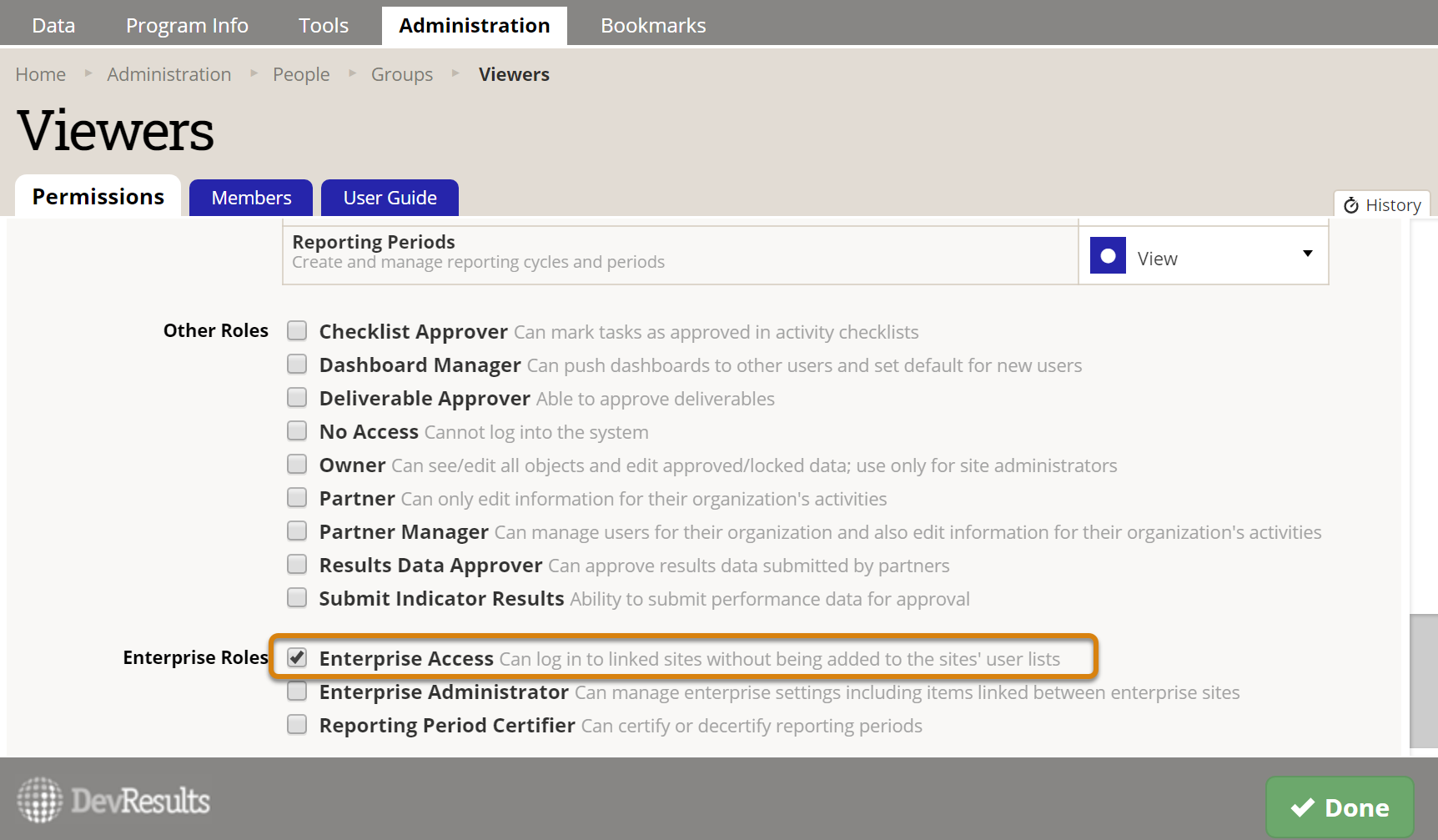
Any user who belongs to a group with this role enabled will be able to 1) log in to linked sites 2) with the same permissions as they have in the enterprise site 3) except for linked sites excluded from automatic access.
Didn't answer your question? Please email us at help@devresults.com.