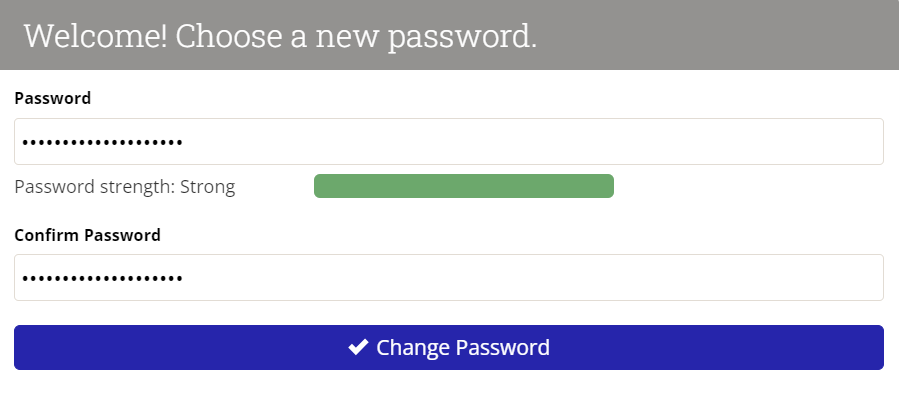Whether you're forgotten your password or need to set up a new password, you can do both from the login page.
First, navigate to your DevResults site (____.devresults.com). Click on the Reset password button. (You no longer need to enter your email at this step.)

On the next page, enter the email associated with your DevResults account (likely your work email) and click the Send password reset link by email button.
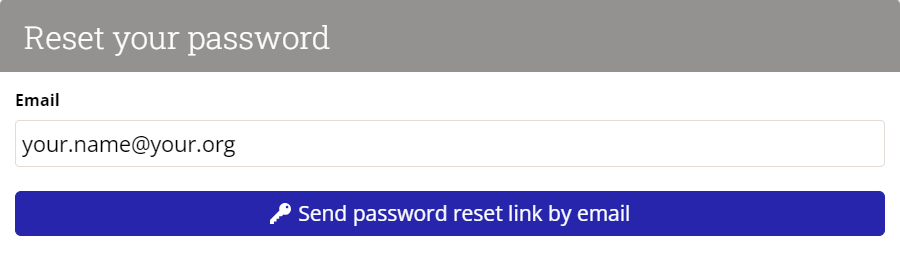
You'll be sent an email with a link to choose a new password. Check your email and follow the instructions to reset your password. If you don't see an email from DevResults Support (help@devresults.com), check your spam folder.
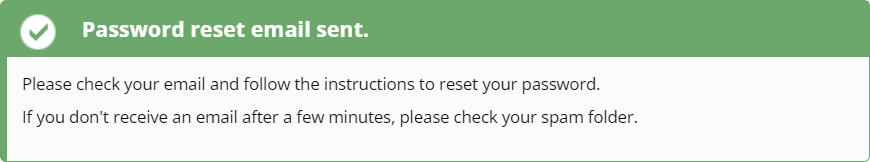
Please note that the new password link will expire in three hours. If you receive the following message, you'll need to request a new password reset email.
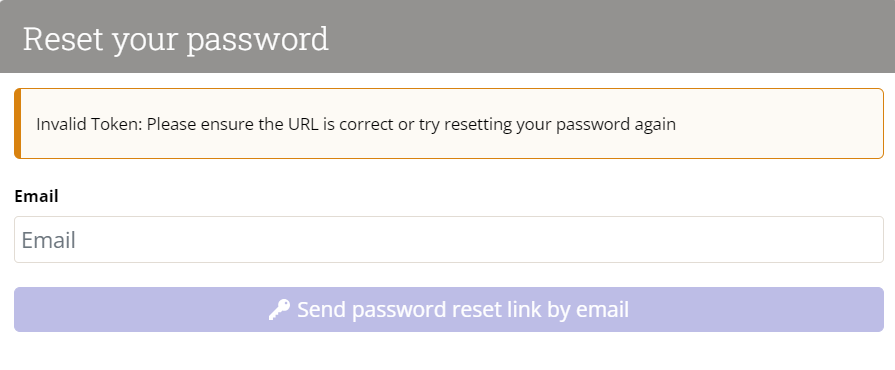
If you click on the new password link within three hours, you'll be able to choose a new password. Be advised that passwords must be at least 8 characters long, and commonly used or known leaked passwords are not allowed.
Once you log in, if you would like to change your password to something else, you can Change Your Password from your user profile page.
Note: Because password reset links expire within three hours, site owners are advised not to send reset links to other users outside of their working hours.
Didn't answer your question? Please email us at help@devresults.com.