Reporting cycles let you establish the frequency with which different projects report on different indicators.
For example, imagine that your DevResults site has only annual and quarterly reporting cycles, but you have a new indicator that should be reported semi-annually. You will need to set up a semi-annual reporting cycle to assign to your indicator.
This page will walk you through creating a new semi-annual reporting cycle.
Go to Program Info > Reporting Cycles.

This will open the reporting cycles Index. This example shows quarterly and annual cycles. Each circle represents a reporting period.
To add an annual reporting cycle, click the + Add Reporting Cycle button in the lower right.
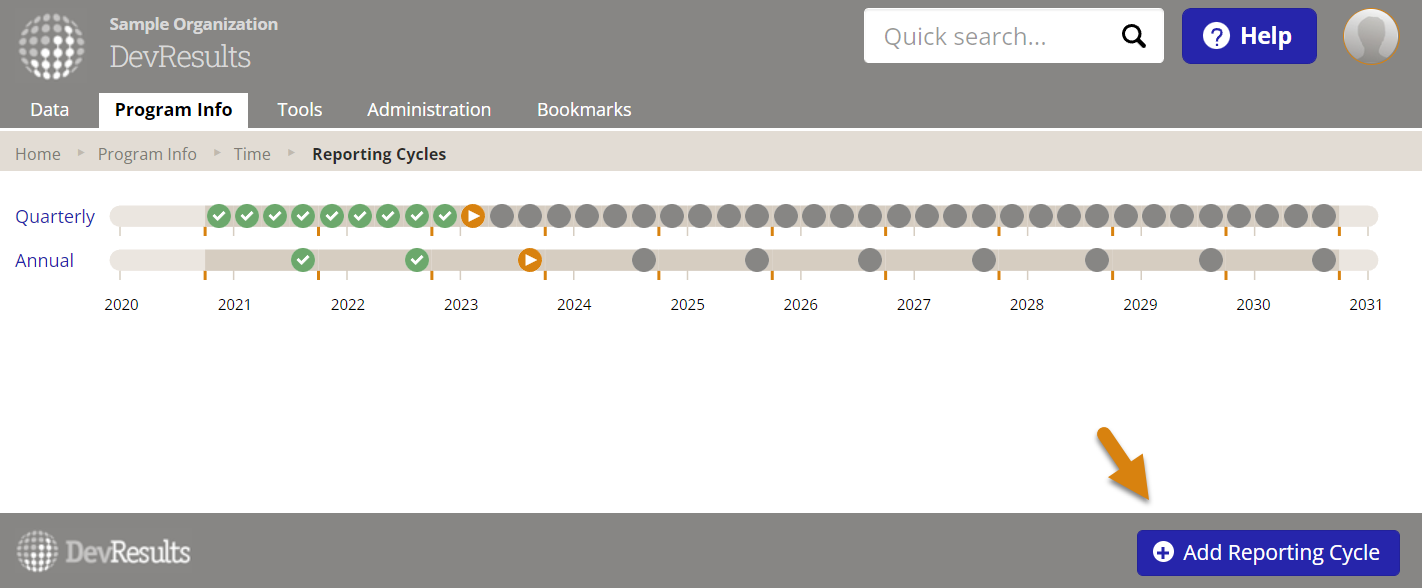
Give your reporting cycle a name, assign the fiscal year, define the interval (reporting period length) for the cycle, and define the submission period (length of window for entering data after the reporting period closes). You can define intervals in weeks or months, and submission periods in days, weeks, or months.
Then click the Add Reporting Cycle button.
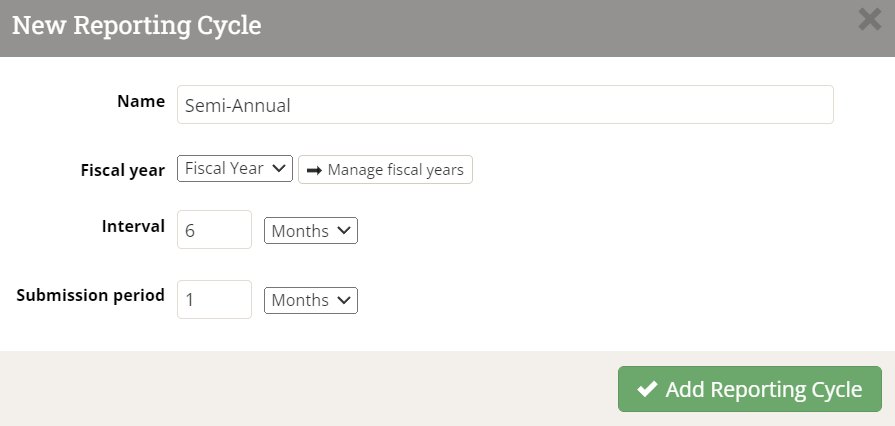
Creating a reporting cycle does not create any reporting periods. Next, you will need to:
- Create reporting periods for the cycle.
- Assign the reporting cycle to an indicator for a project.
- Assign the new reporting periods to the projects that will use them.
Then you're ready to report semi-annual indicator results!
Didn't answer your question? Please email us at help@devresults.com.