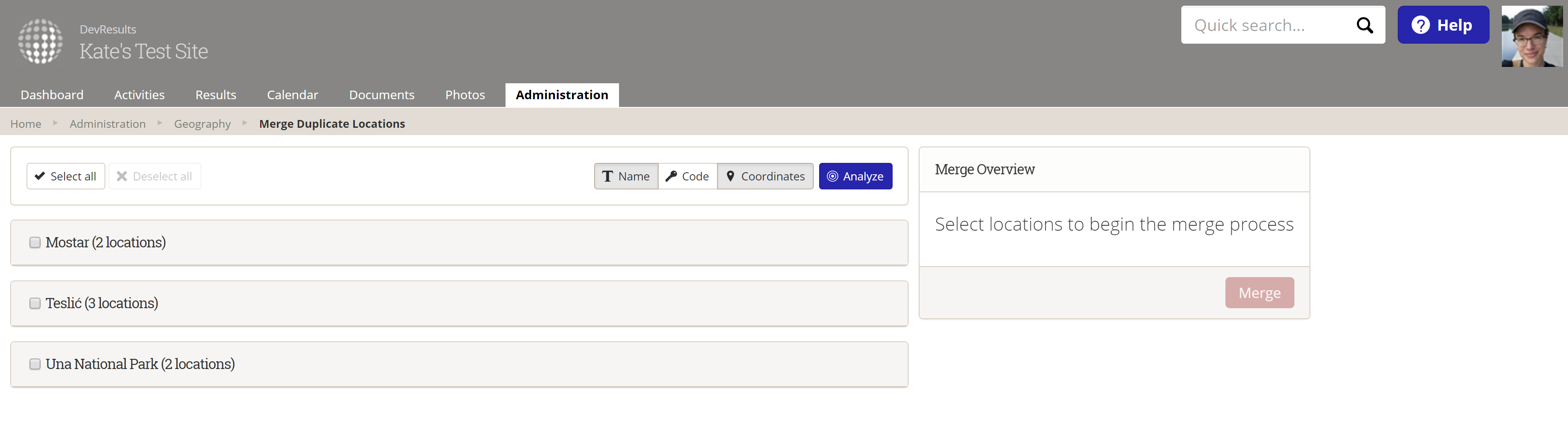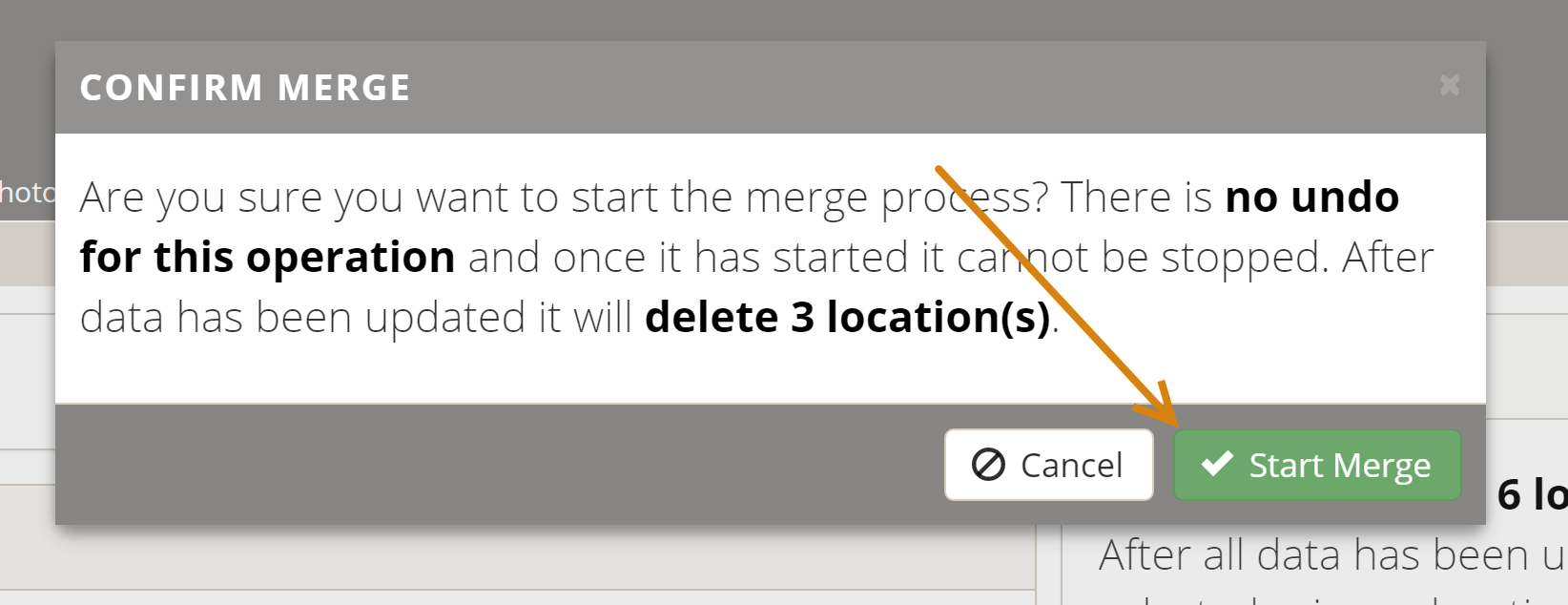Chances are that sometimes, you or other users accidentally create duplicates of existing locations--maybe a slight difference in how the location is spelled, or its coordinates, or maybe its code. Our Merge Duplicate Locations tool will help you find and merge these duplicates and their data. Because the merges impact both locations and indicator data, only users in a group assigned the Owners role can see and use it.
How does it work?
The Merge Duplicate Locations tool will search your existing Locations for duplicates based on:
- Codes
- Names/Titles
- Coordinates (Latitude and Longitude)
- Any combination of the above
For each potential duplicate, you'll pick one location as the primary to be used moving forward, and select or deselect duplicates for merging into that primary.
When you merge duplicate locations, here's what we do behind the scenes:
- The merged non-primary locations will be removed from your DevResults site.
- For direct entry indicators, we'll keep only the primary location's data (though we keep a record of the duplicates' data in case you want it manually merged in later.)
- For data tables, we'll update all existing data table rows listing the merged location so that they link to the primary location instead, saving you from making all those manual edits!
- We'll delete all previous calculations for data table and formula indicators. They'll be recalculated using only the primary location on the usual 15-minute automatic schedule.
- For logic checks, existing violations will be deleted and recalculated automatically in the next 15 minutes.
How do I use it?
It's pretty simple. Here's a quick summary with more detailed screenshots below:
- Pick which duplicate detection criteria you want to use (Name, Code, Coordinates, or all) and click Analyze.
- Click to expand any possible duplicate and use the checkboxes to the left to include it in the merge.
- Click the star to designate a primary location--this is the one we'll keep (it'll turn green once you've clicked on it). All other selected locations in that duplicate will be removed during the merge.
- If you want to exclude something that isn't a true duplicate from the merge--such as a location with the same name but in a totally different province--click the anti symbol below the star.
- Click the Merge button to complete the merge.
Go to Administration -> Merge Duplicate Locations (under the Geography section).
When the tool opens, click the criteria you want to look for matches on (by default, it will select on Name and Code) and click the Analyze button. Here, I'm using only Name and Coordinates.
You'll see one card for each potential duplicate. Click on the location's card to expand details on all the locations that may be duplicates:
Use the checkboxes to the left of the location names to include a location in the merge, or use the Select all button at the top to choose them all. Click the star to mark a primary location--this is the location we'll keep after the merge. (Once you click the star, it turns green.) You can exclude a duplicate from being merged by clicking the anti symbol under the star. (Once you click it, it turns red.)
Click the Merge button to complete the merge. I'll have 3 primary locations after the merge: Mostar, Teslic, and Una National Park. Kozara National Park will be merged into Mostar. Tezlik will be merged into Teslic. Tuzla will be ignored. Una National Park without a code will be merged into the one with a code.
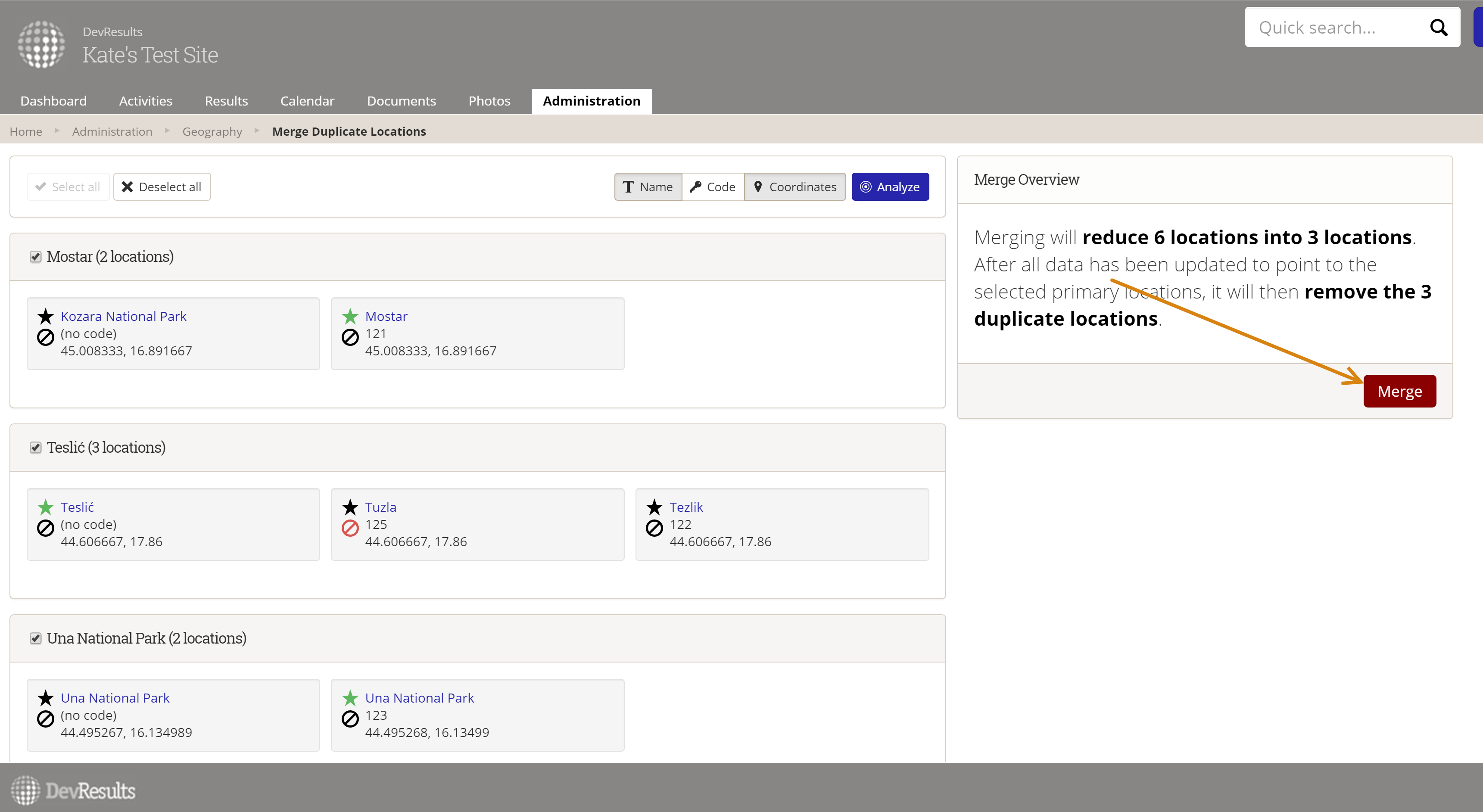
You'll be asked to confirm that you want to merge, which will again summarize how many locations you'll be removing as duplicates. To continue with the merge, click the Start Merge button:
A pop-up will appear to show you the merge status and the page will refresh once the merge is complete.
Didn't answer your question? Please email us at help@devresults.com.