Ever notice how DevResults occasionally posts site announcements in banners at the top of your site?
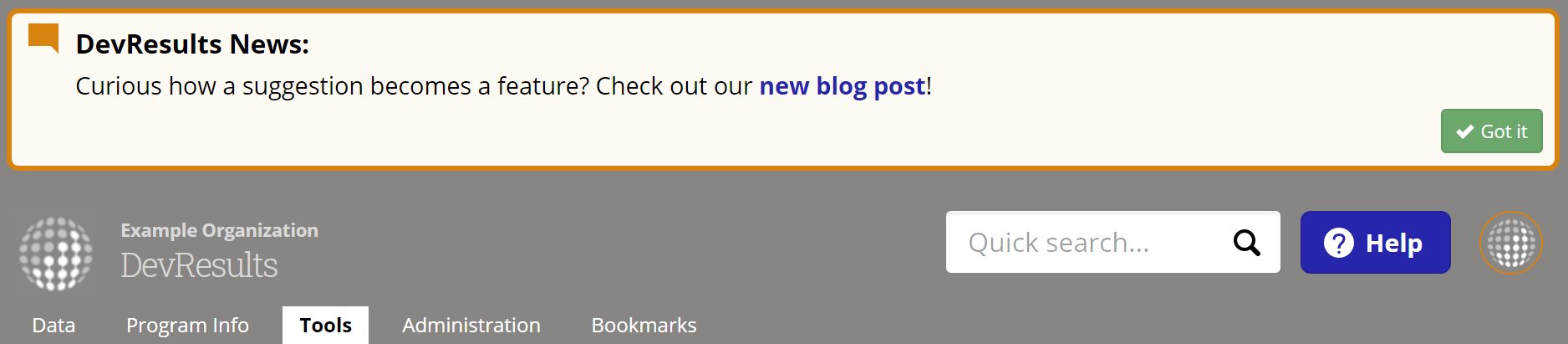
Note: You can hide individual system announcements by clicking the Got it button on the right.
Users (with permission to edit Program Settings) can also use announcements to communicate deadlines, milestones, or news to your DevResults users. Here's how:
Navigate to Tools > System Announcements.

On the System Announcements page, click into the next empty row to add a title, the message text, and the appear/disappear dates. Click the checkbox for "display" when you're ready to show it to users.

Advanced Settings
You can also use Markdown or HTML to add links and email addresses to your system announcements.
How to create a link using Markdown:
[Text shown to reader](https://www.your-url.com)Example shown above with a link to our blog post:
Curious how a suggestion becomes a feature? Check out our [new blog post](https://blog.devresults.com/how-a-suggestion-becomes-a-feature/)!
How to include an email link:
[email link text](mailto:email@address.com)
Example:
Still have questions? [Email the DevResults team!](mailto:help@devresults.com)
Didn't answer your question? Please email us at help@devresults.com.