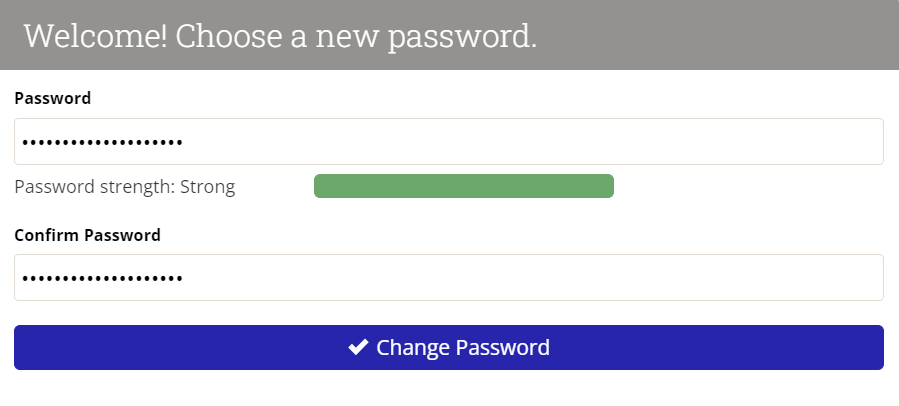From any DevResults page, click on your picture (or default initials) in the top right corner. From the dropdown menu that appears, select Edit profile.

On your profile page, click on the Send password reset link by email button.
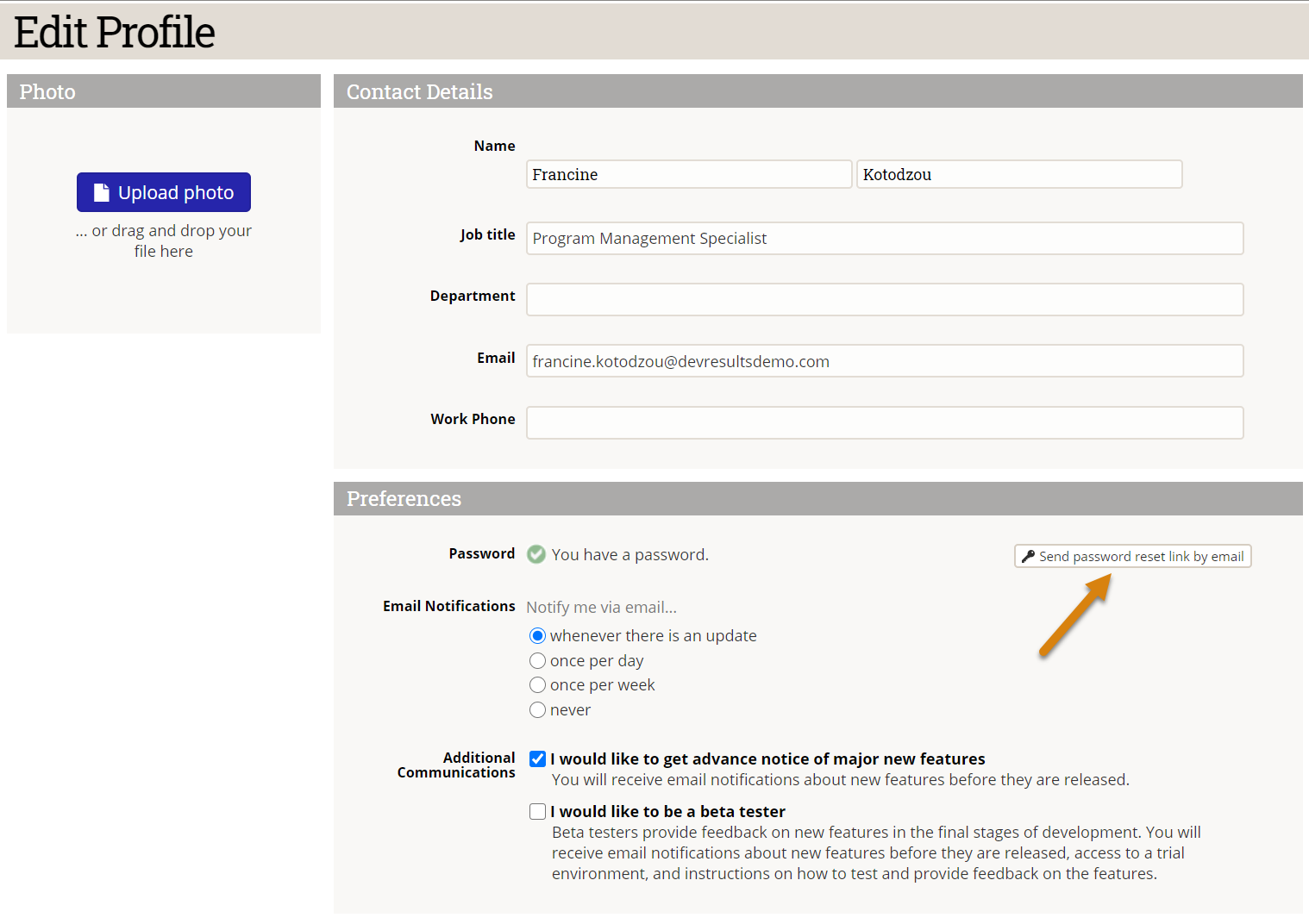
Check your email and click on the link provided to reset your password. Be advised that passwords must be at least 8 characters long, and commonly used or known leaked passwords are not allowed.
If you're having trouble creating a strong password, you can use your browser's in-built password generator, use a password manager, or use a free online password generation tool.
Didn't answer your question? Please email us at help@devresults.com.