To edit your program's narrative questions (not for partners), go to the Program Info dropdown menu and select "Narrative Questions".
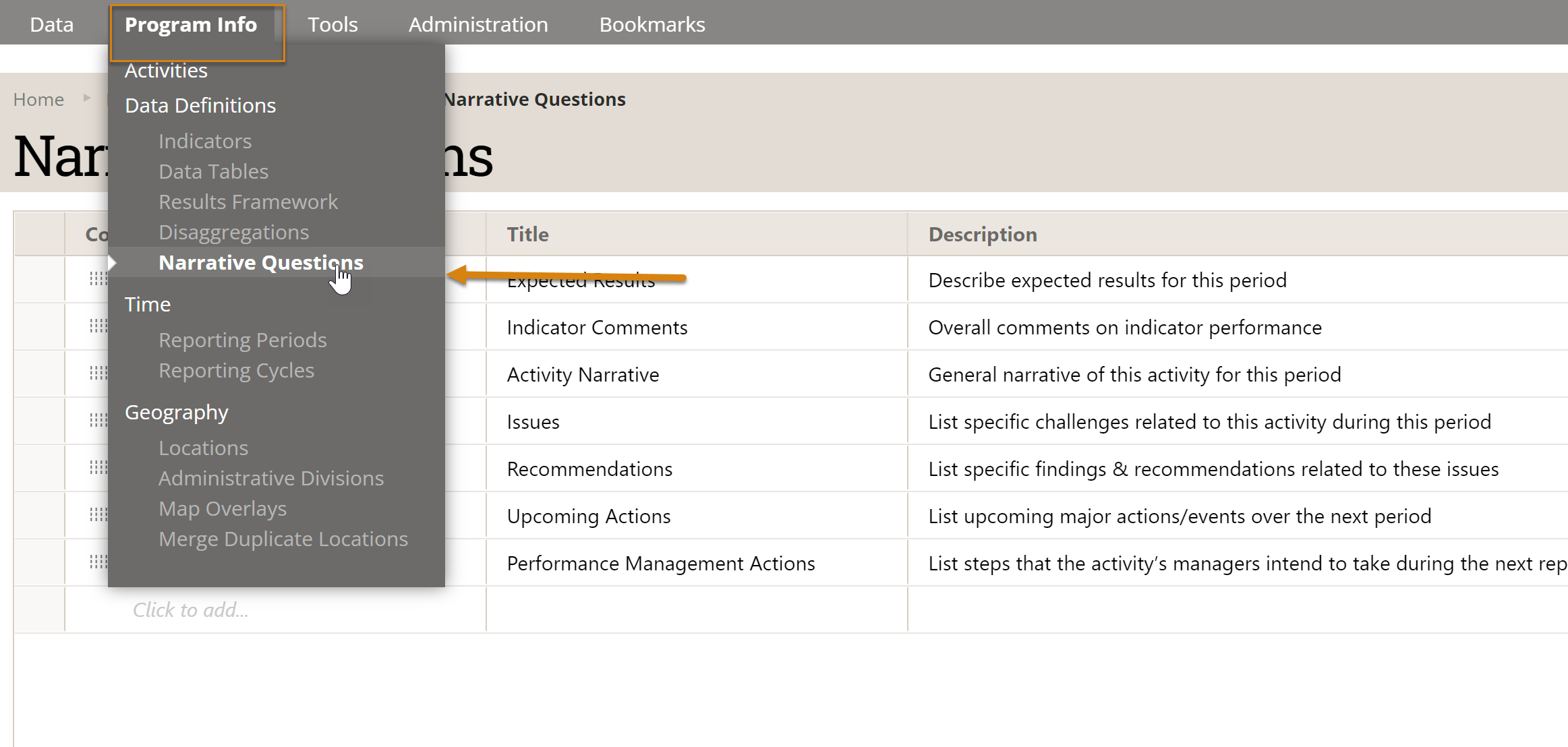
Note: If you cannot complete this action, then you do not have permission to edit your program's narrative questions. Please speak with your supervisor.

Click in each cell to edit the narrative questions. These questions will be presented to all projects for all reporting periods.
- Code: This can be any reference you'd like. (Optional)
- Title: This is the question that will appear for each project for each reporting period. (Required)
- Description: You can use the description field for instructions on how to answer the narrative question. (Optional)
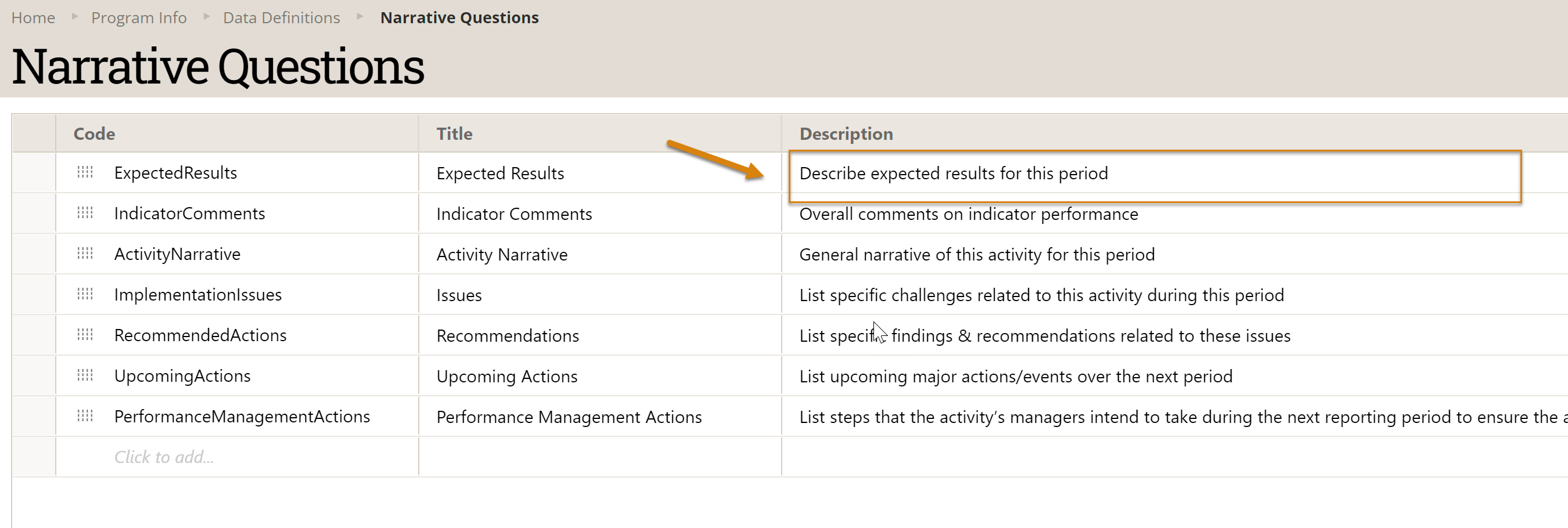
Below, the title is displayed as bold text and the description is in grey italics. It disappears when users click to edit their narrative response.

Didn't answer your question? Please email us at help@devresults.com.