Partner users can create MultiMatrix dashboards in DevResults that allow them to view all of their indicator data. To use this feature, Partner Dashboards must be enabled in your DevResults site.
To create a MultiMatrix dashboard as a partner, click on Add Dashboard.
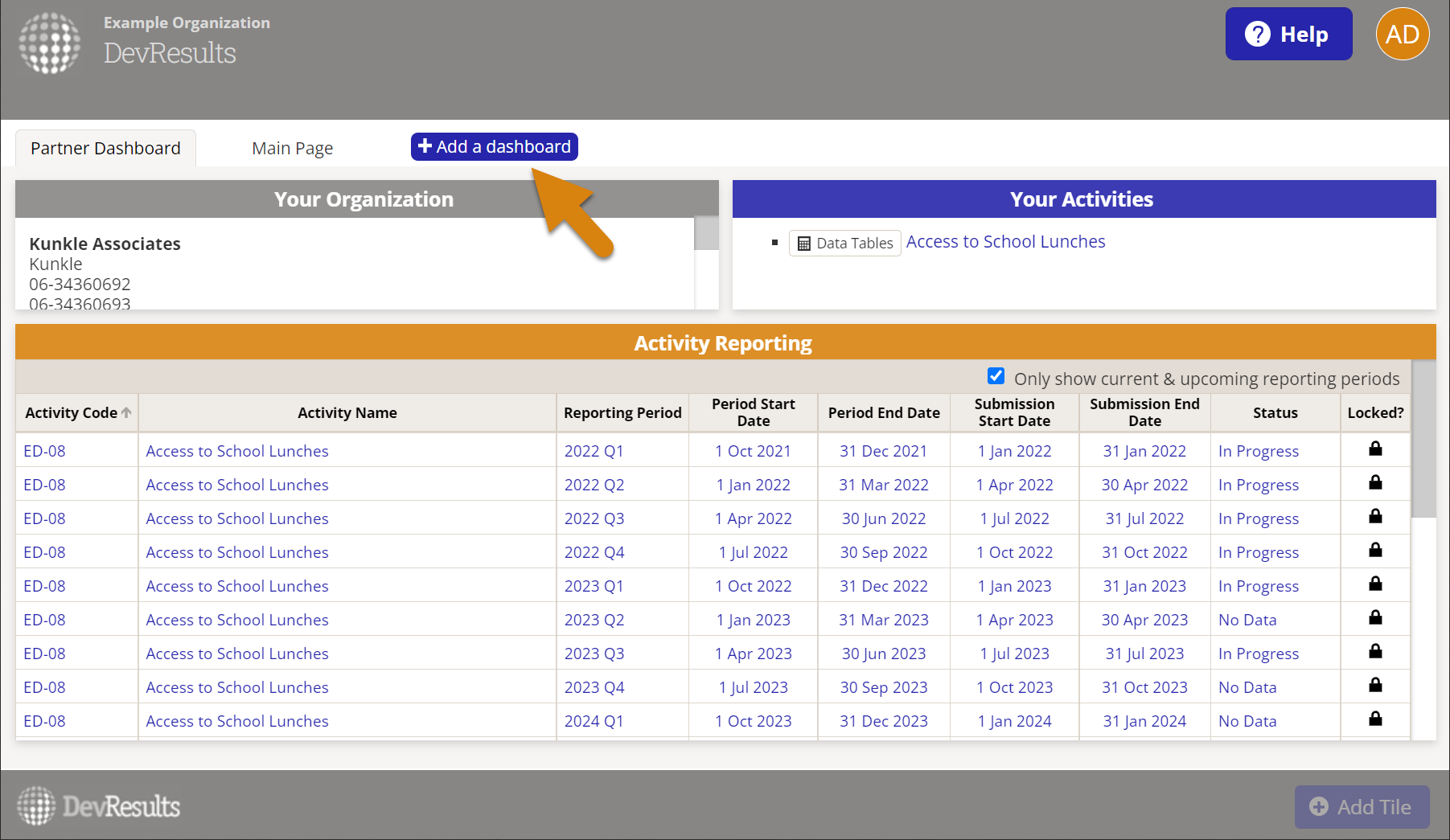
Give the dashboard a title, select MultiMatrix as the type, and click Add.
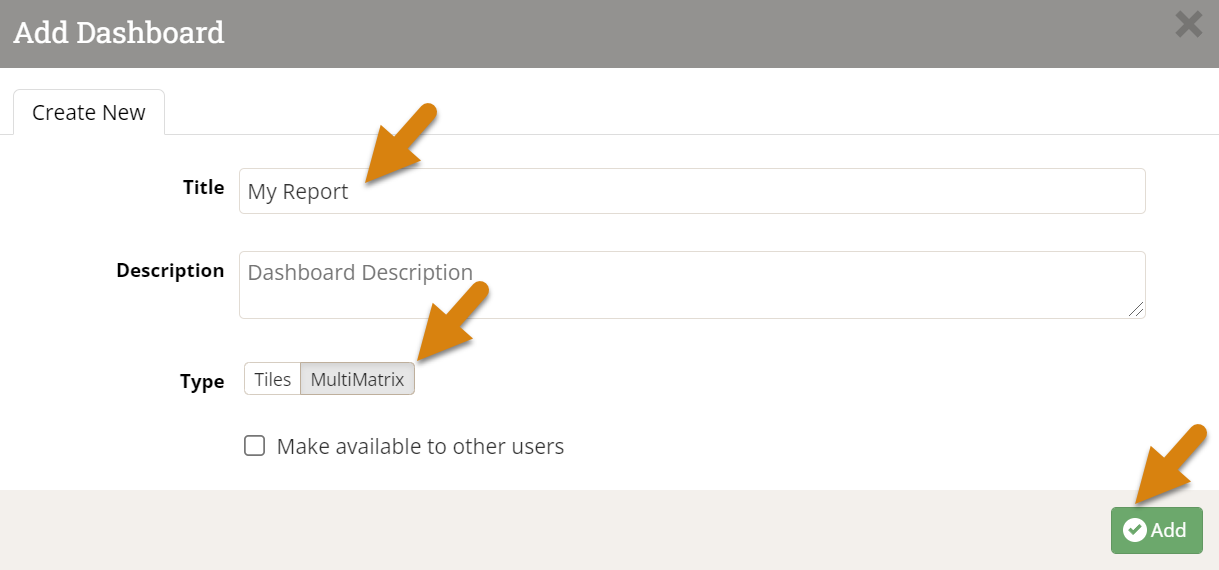
Click Select Indicators.
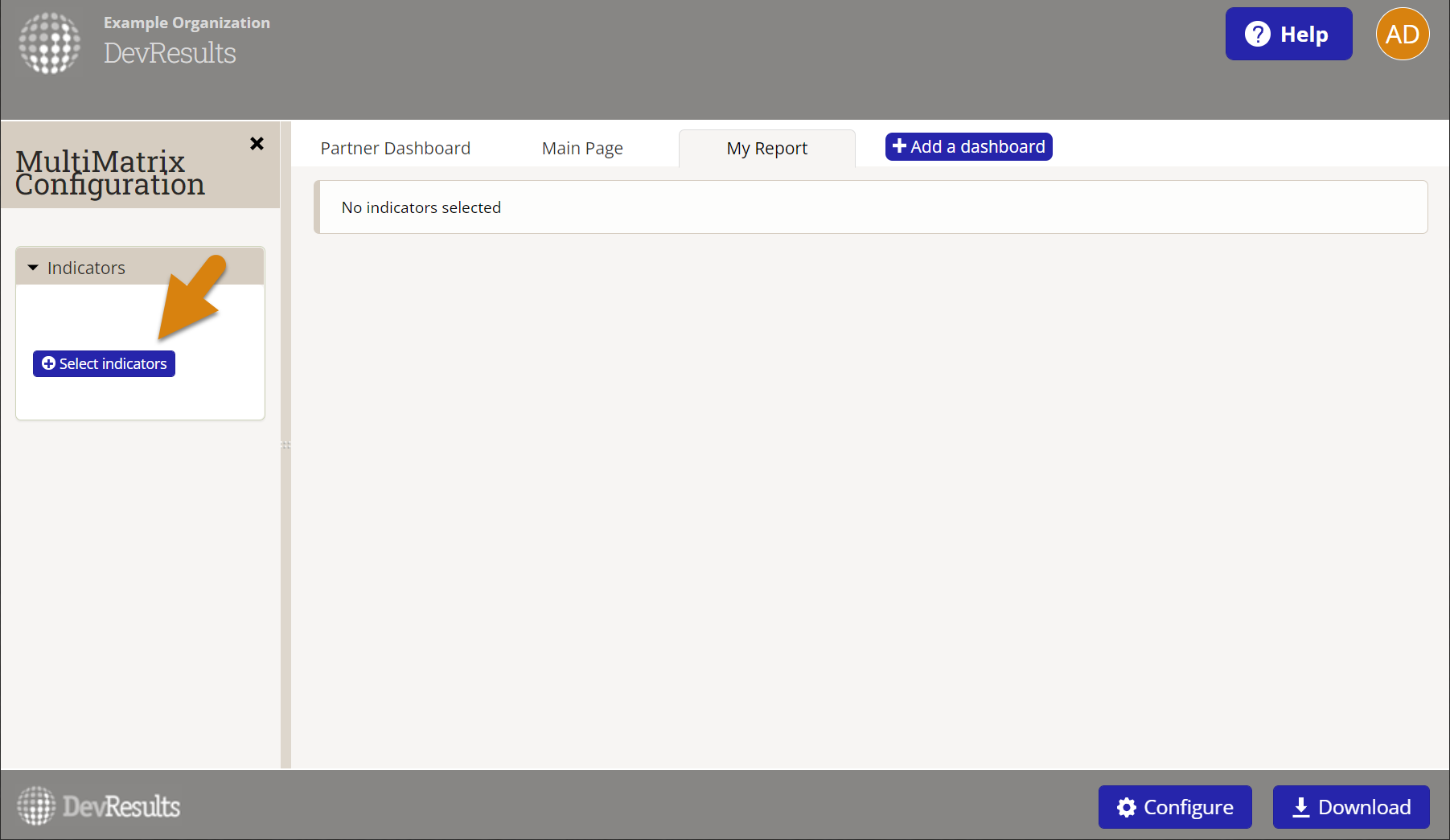
To include all indicators, click the top checkbox in the indicator list (or if you want, choose just a few). Click Select.
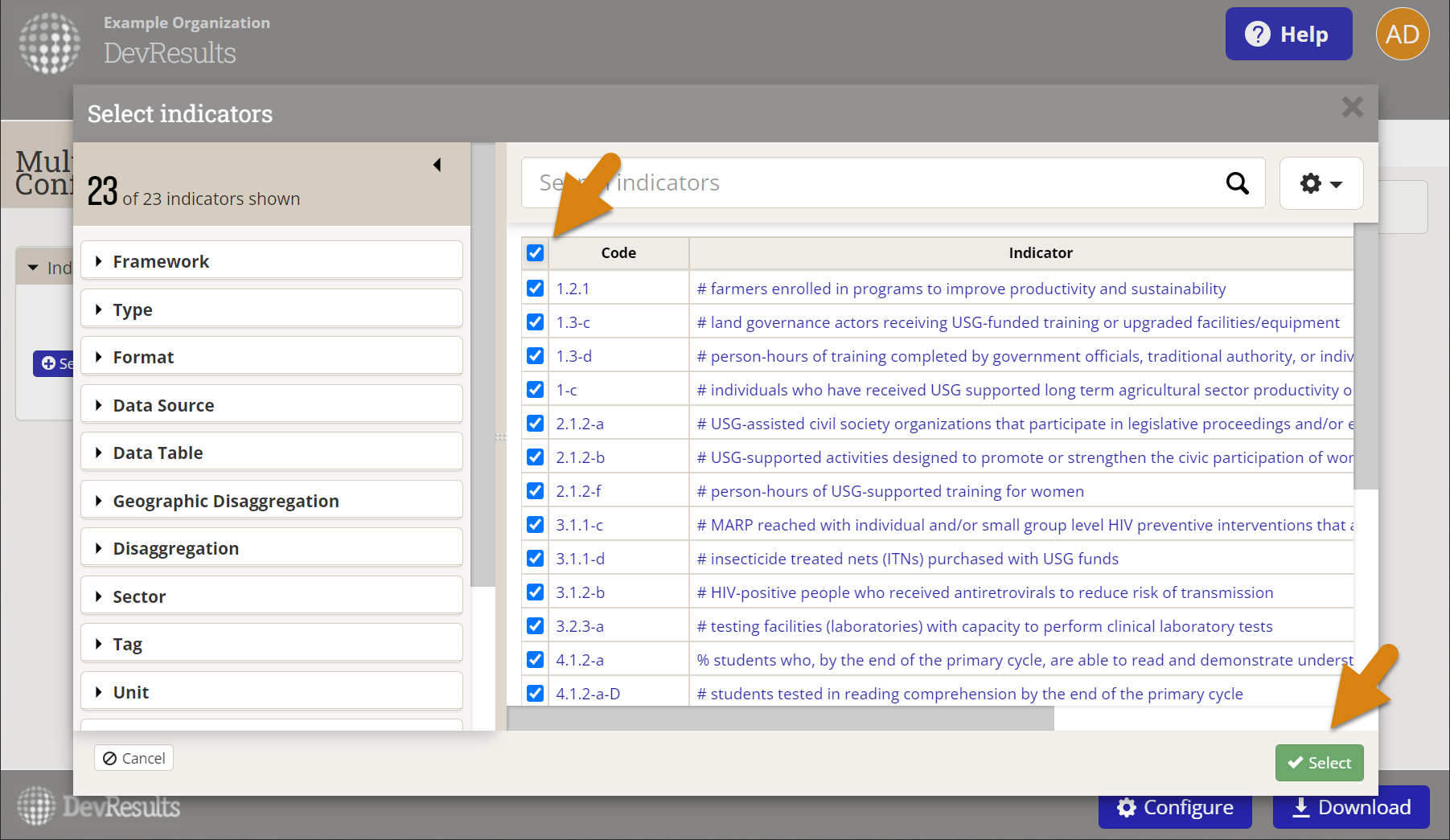
Congratulations! You've created a MultiMatrix dashboard that shows all of your project's data.
- In the configuration panel, use the Indicators section to change what indicators are included.
- Use the Display section to change the column and row options, to include disaggregations, or to show targets and calculations.
- Use the Filters section to change what data is included, such as including only particular disaggregation categories or reporting periods.
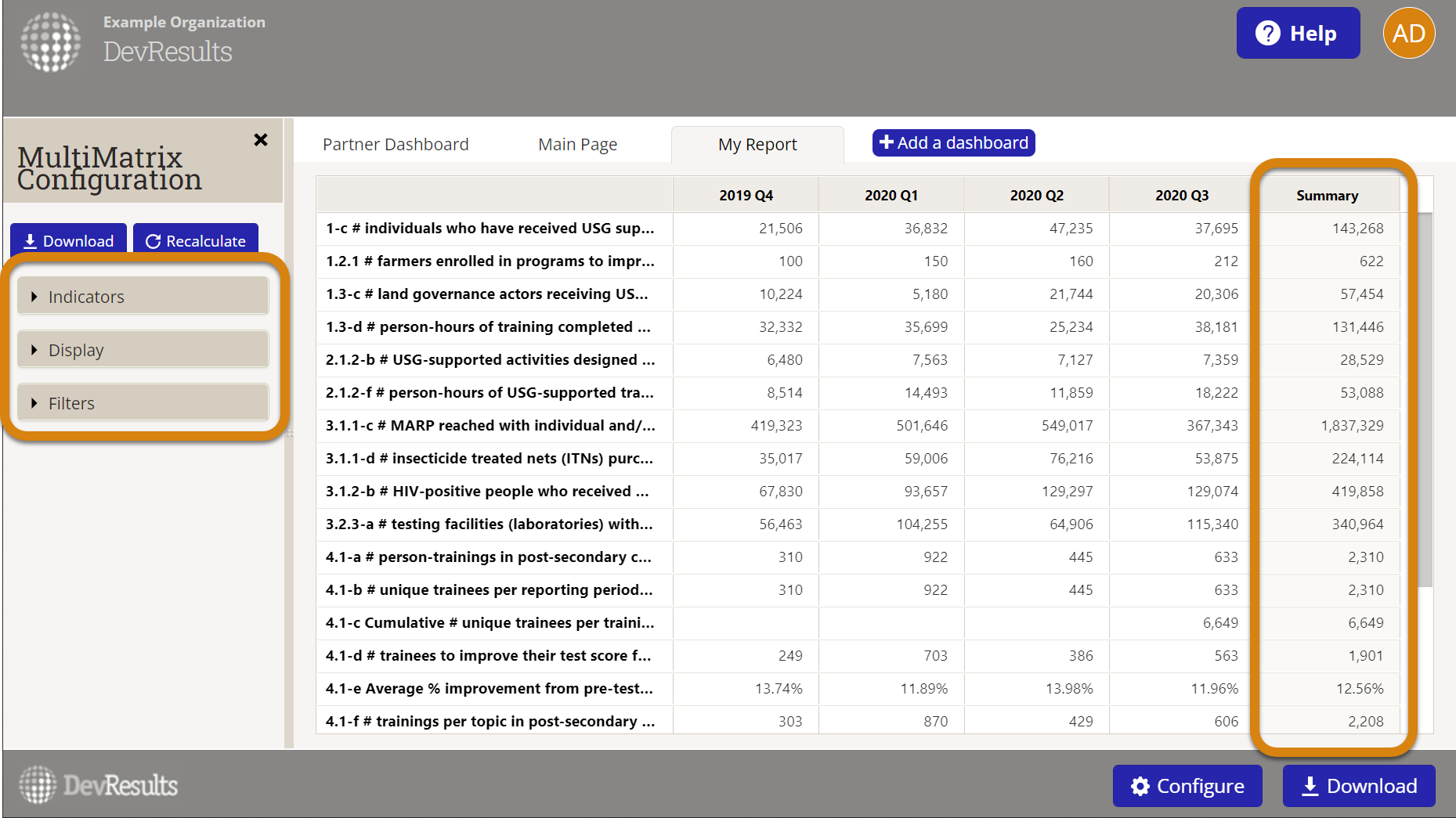
For more information about the display and filter options, see our main help page for MultiMatrix.
Didn't answer your question? Please email us at help@devresults.com.