When partners log in to DevResults, they see a customized data entry portal with each reporting reporting period assigned to their project or projects.
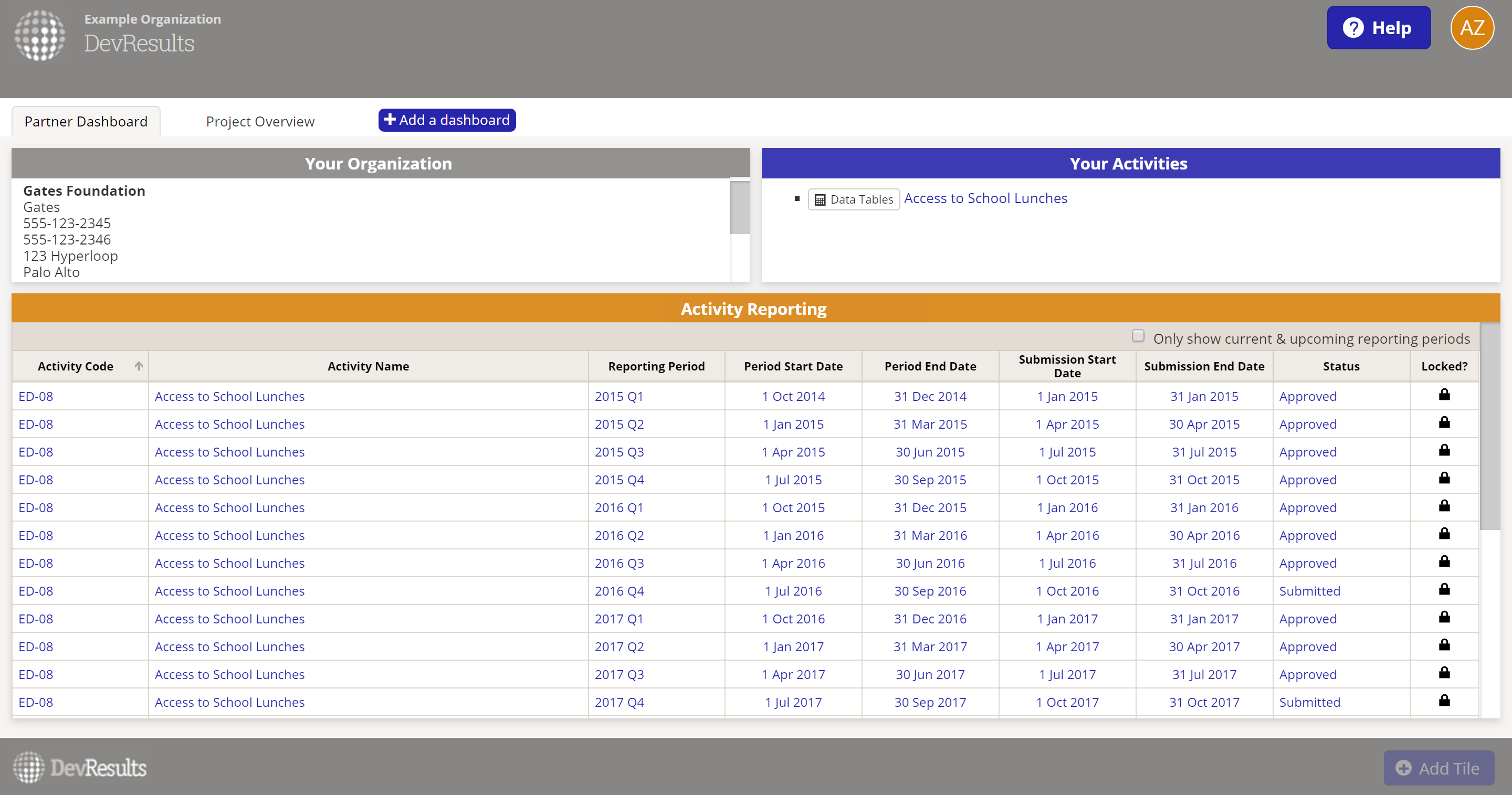
Note: In DevResults, a partner is a user assigned to any permission group with the "partner" role enabled. By default, these groups are Partners and Partner Managers, but these names can be changed and additional groups can be created with the partner role.
Partners can also add dashboards and create dashboards, just like other users.
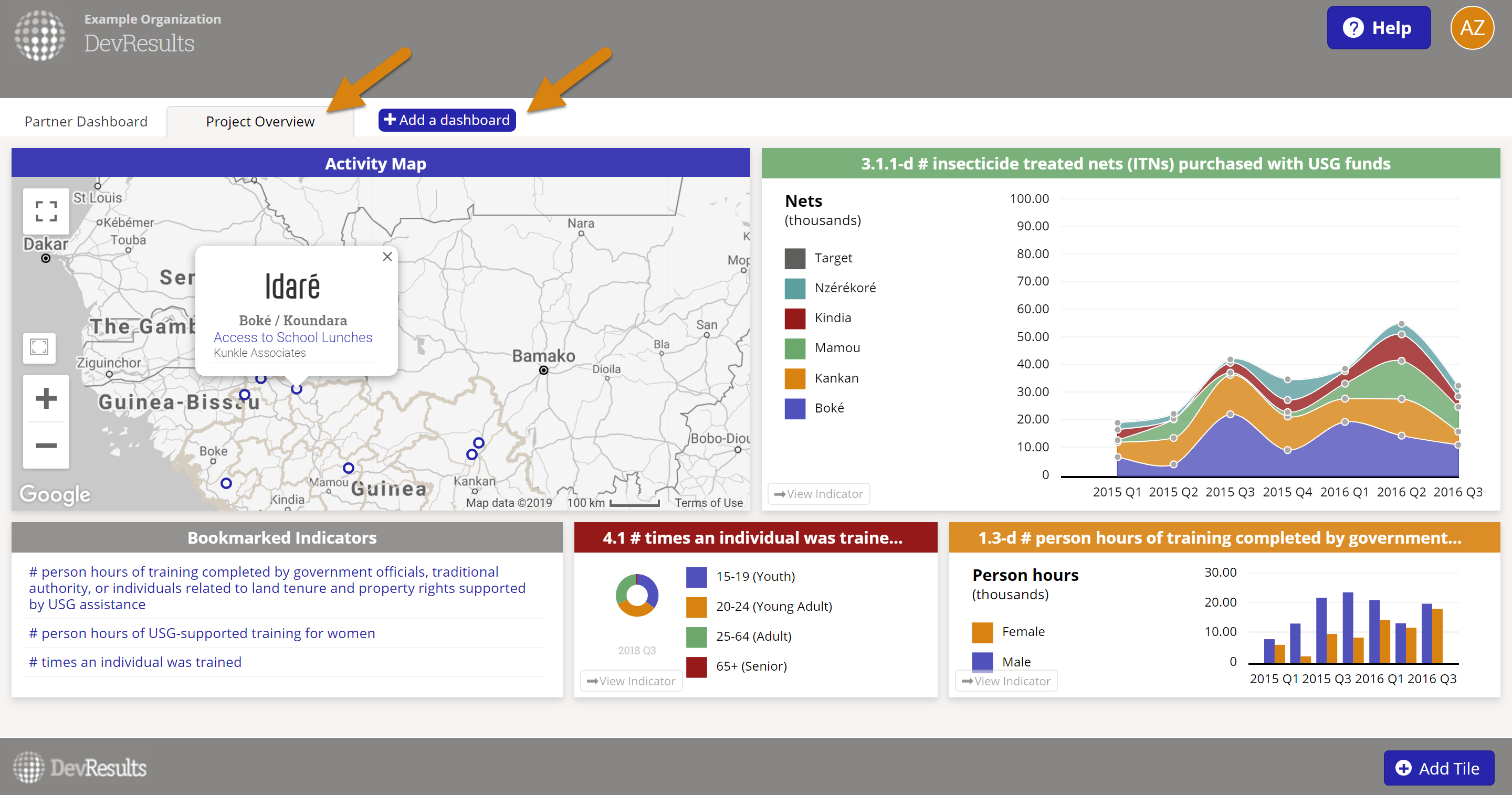
Every tile visible to a partner will be automatically filtered to show only information that relates to their projects, so using partner dashboards doesn't change access or permissions.
Users with the "dashboard manager" role can push dashboards to partners, just like they can push dashboards to other users.
If you do not want to enable partners to make visualizations and reports of their data, you have the option to turn off this feature under Administration > Settings.

Didn't answer your question? Please email us at help@devresults.com.